C++ - How to install Cryptopp / Crypto++ Library with the Eclipse IDE on UBUNTU12.10 OS.
Install Crypto++ library with Ubuntu with the following command
$ sudo apt-get install libcrypto++-dev libcrypto++-doc libcrypto++-utils
Now make a empty new C++ project in Eclipse IDE
Then add the libraries in the Eclipse ide by following instruction.
Right click the project hello and go to properties.
Then go to
Tool Settings->Cross G++ Linker ->Libraries-> and do the settings as Shown in picture
And then try the following program for crypto++
#include <iostream>
#include <iomanip>
#include "modes.h"
#include "aes.h"
#include "filters.h"
int main(int argc, char* argv[]) {
//
// Key and IV setup
//AES encryption uses a secret key of a variable length (128-bit, 196-bit or 256-
//bit). This key is secretly exchanged between two parties before communication
//begins. DEFAULT_KEYLENGTH= 16 bytes
byte key[ CryptoPP::AES::DEFAULT_KEYLENGTH ], iv[ CryptoPP::AES::BLOCKSIZE ];
memset( key, 0x00, CryptoPP::AES::DEFAULT_KEYLENGTH );
memset( iv, 0x00, CryptoPP::AES::BLOCKSIZE );
//
// String and Sink setup
//
std::string plaintext = "Now is the time for all good men to come to the aide...";
std::string ciphertext;
std::string decryptedtext;
//
// Dump Plain Text
//
std::cout << "Plain Text (" << plaintext.size() << " bytes)" << std::endl;
std::cout << plaintext;
std::cout << std::endl << std::endl;
//
// Create Cipher Text
//
CryptoPP::AES::Encryption aesEncryption(key, CryptoPP::AES::DEFAULT_KEYLENGTH);
CryptoPP::CBC_Mode_ExternalCipher::Encryption cbcEncryption( aesEncryption, iv );
CryptoPP::StreamTransformationFilter stfEncryptor(cbcEncryption, new CryptoPP::StringSink( ciphertext ) );
stfEncryptor.Put( reinterpret_cast<const unsigned char*>( plaintext.c_str() ), plaintext.length() + 1 );
stfEncryptor.MessageEnd();
//
// Dump Cipher Text
//
std::cout << "Cipher Text (" << ciphertext.size() << " bytes)" << std::endl;
for( int i = 0; i < ciphertext.size(); i++ ) {
std::cout << "0x" << std::hex << (0xFF & static_cast<byte>(ciphertext[i])) << " ";
}
std::cout << std::endl << std::endl;
//
// Decrypt
//
CryptoPP::AES::Decryption aesDecryption(key, CryptoPP::AES::DEFAULT_KEYLENGTH);
CryptoPP::CBC_Mode_ExternalCipher::Decryption cbcDecryption( aesDecryption, iv );
CryptoPP::StreamTransformationFilter stfDecryptor(cbcDecryption, new CryptoPP::StringSink( decryptedtext ) );
stfDecryptor.Put( reinterpret_cast<const unsigned char*>( ciphertext.c_str() ), ciphertext.size() );
stfDecryptor.MessageEnd();
//
// Dump Decrypted Text
//
std::cout << "Decrypted Text: " << std::endl;
std::cout << decryptedtext;
std::cout << std::endl << std::endl;
return 0;
}
And Run the program the program should work perfectly.
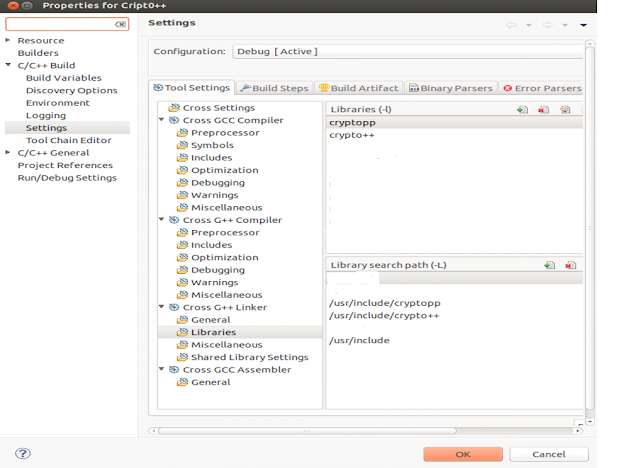
try:
ReplyDeleteproperties->c++ general->paths and symbols->includes
then add the folders:usr/include/cryptopp and usr/include/crypto++
hope it will help you!
I loved the way you did it, many thanks for this tutorial
ReplyDelete